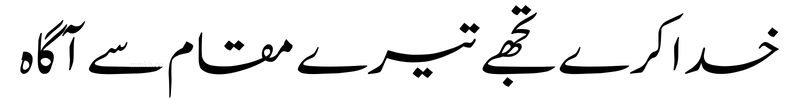Setting up for Success
Congratulations! You have already taken the first step.
I sincerely hope you are doing well and are READY to learn. Not ONLY learn, but also take ACTION.
I guarantee you that, God willing, if you follow through this blogging course, you will have in your possession a viable and a scalable business.
Yes, I said business, not ‘just’ a blog.
Blog as a Business
For you to start making money online with your blog, you need to first ‘be online’. And we are going to FOCUS on building your blog as a business. Today I will show you how you can easily set up your very own WordPress blog (you will find how easy it is!).
But before we can do that, you need to have your hosting and domain ready.
If you do not have done that already, let us do that now.
Choosing a Domain Name
Domains are booked on a yearly basis, so a minimum of one year is going to cost you anywhere between 9 to 15 US dollars. To buy a domain, you need to come up with a name of your blog. In most cases, the name of the blog is the domain name (but this is not always true as it is getting harder and harder to get even ‘pronounceable’ domain names). A lot of famous bloggers have domains named after themselves (such as John Chow and David Risely) but many have established brands by using different domain names (such as Yaro Starak’s Entrepreneur’s Journey, Jeremy Shoemaker’s Shoemoney etc).
I have a very simple rule for domain name selection:
“a domain name is only important till you don’t have it” because people will come to your blog NOT because you have a good, memorable domain name, they will come because they find your content useful and/or entertaining.
Don’t fret about ‘name selection’ too much.
It is generally a good idea to get a name that is descriptive, but again, that rule is made to be broken.
I personally suggest that you pick a domain name that you can later brand. But a brandable name can be any name. Think about it for a moment now.
Apple sells the latest tech machines, Mango sells fashion accessories and BMW is a classy brand name for cars. What is classy about Bavarian Motor Works? The actual German name is Bayerische Motoren Werke and NO ONE pays the least attention to this fact when they are thinking of BMW. BMW is classy only if the product you associate the name with is classy. That’s it. Romanticise it further at your own risk.
Bottom line: do not fret about domain names for toooo long. I can imagine people refusing to start their blog, because ‘someone took their domain idea before them’. Don’t make that mistake.
Get Hosting
If the domain name is the address of your blog’s online home, then hosting is the real estate, the plot on which the blog will be built.
I have been in the hosting business for over 10 years now, and I can safely recommend HostGator as the company of choice. They are not only affordable, but they are also very reliable and have great support.
I have a special discount worked out with the good folks over at HostGator, so when you sign up, make sure you use the coupon code ‘BLOGSTARTA’. You will save US $ 9.94 on your total order.
Click here to order hosting.
So if you order the monthly plan, you can get your first month of hosting for something like 1 cent! Cool, no?
Connecting your domain with your web space
You have your domain (via GoDaddy, called a domain registrar), and you have your web space (hosting). Now you need to tell your domain to ‘point to’ your web space. Remember, when you register a domain name, it ‘books’ the name for you, but you need to tell the domain registrar WHERE you want that domain name to actually go to. You do this by changing the DNS entries at your domain name registrar. DNS is just a fancy name for the exact address of your web pages. HostGator (your host) will provide you the DNS entries that you need to put in at GoDaddy (your domain registrar). Again, nothing to worry about… HostGator has great resources that teach you step-by-step how to do that, and they have great support if you run into trouble!
Setting up the WordPress Blog
If you are worrying too much about setting up your blog, DO NOT WORRY. It is quite easy and you can do it on your own. Here are the steps laid out for you:
- Log in to your hosting admin panel. It is called CPANEL and you can access it at www.yourDomain.com/cpanel. Put in the username and password that your hosting company provided you.
- Find the icon “Fantastico De Lux” (the icon is a blue smiley face!) on the control panel. Click on it.
- The page that will open up, on the left hand side, you will see a link that says WordPress. Click that.
- Click ‘New Installation’.
The new page will ask you to give different type of information.
Click on Install WordPress, confirm on the next screen, and you are done!
Now you can access your blog! For all intents and purposes, you now have a blog, hosted on your web space and set up on your own domain.
Congratulation! You should be happy at this – no seriously, take a small break, have tea or coffee and refresh your commitment of making it work!
Note: I offer hosting through BLOGSTARTA Hosting. The hosting is especially for bloggers and all of the set up mentioned here, tweaking of your WordPress and what nots are included with the hosting. Plus a ‘wordpress/blogging specific support’. I don’t directly advertise this so I can keep the volume of customers low. I only recommend it to you if you are truly serious about going “all out” with your blog(s). Interested in hosting with BLOGSTARTA Hosting, click here
Adding your first post!
OK, so we have come this far in so little time. Having fun?
Now it is time to enter YOUR first post.
Here’s what you need to do:
- Log in to your WordPress admin panel. (this is accessible at www.yourDomain.com/wp-admin). You’d use the admin username and password that you set up while installing your blog.
- Now you are in the WordPress Dashboard. Click on Add Post.
- A page will open up. Now it is a matter of just writing!
You can also experiment – even this early in the game – and insert images, publish your post, or even edit the post that WordPress makes as the first post (it is the ‘traditional’ Hello World post, and WordPress makes that post by default…you can edit or delete it etc at will. After all, it is YOUR blog!).
You may not feel like it (or you may in fact) but you are WELL on your way!
Go ahead, post your first (second, third!) article. See how it jives. Lookin’ good?
The next lesson is how to make your blog look good. In many cases, it is important but not in the “eye candy” kind’a way. You will see.
Till then, good luck and wish you all the success that is out there…
Talk to you soon,
God bless,