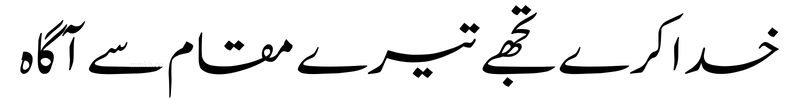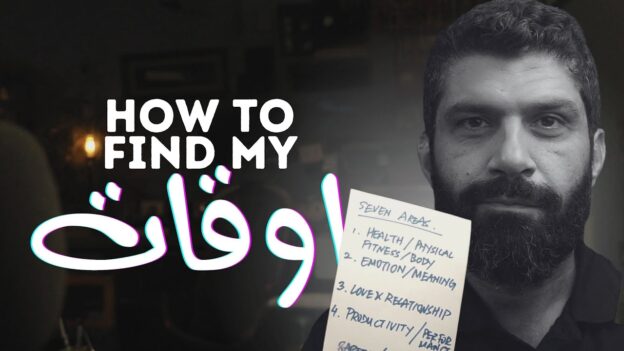It is about choices, never forget that.
So, choose that you will let your calendar be your boss. You will let it tell you what to do. You will listen. Being someone who is ‘unemployable’ (i.e. self-employed), you find it hard enough to cancel important social events like weddings and friend get-togethers because you have to work. “But you do not have an office!” is what you hear, “But you do not have a boss to bring hell upon you!” is what your friends and family seem to ‘complain’ about. So let them know that you do what your calendar tells you to do. Let your calendar be your boss.
Integrate Google Calendar with your phone (I have a Blackberry and Google Calendar syncs like a glove!). Set reminders on it like crazy. People will end up thinking you have an army of secretaries who are scheduling your work load. And if you have more than a few things on your plate, keeping a not-so-tight schedule becomes all-the-more important.
With the new Google Smart Rescheduler that is available for all users of Google Calendar, I think the bar has been raised. The company that is making billions out of a search algorithm, has written up a small calendaring algorithm that helps you reschedule. The idea is best exaplined in their post here.
For all the Google Calendar users, you need to activate this feature in the Labs section, a link to which is found on the top right corner of your gmail. Once there, go down to the Rescheduler (of the Smart variety of course) and Enable it. You are good to go.

The point is, choose your ‘tools of the trade’ carefully, and then let them do what they do best. Trust your tools, just like you ought to trust your employees. This way, you not only get more done, you get a lot more done in a convenient and cool-lookin’ way.
This is the calendar man, signin’ out,
Happy scheduling.