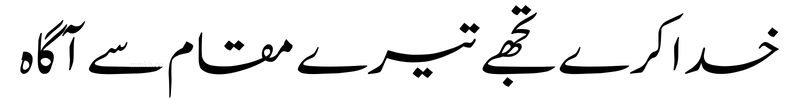[et_pb_section fb_built=”1″ next_background_color=”#e0e0e0″ _builder_version=”4.25.2″ _module_preset=”default” background_color=”#202F46″ background_image=”https://momekh.com/wp-content/uploads/2024/06/urdu-bg-1.jpg” background_position=”bottom_left” bottom_divider_style=”wave2″ bottom_divider_height=”49px” global_colors_info=”{}”][et_pb_row _builder_version=”4.25.2″ _module_preset=”default” global_colors_info=”{}”][et_pb_column type=”4_4″ _builder_version=”4.25.2″ _module_preset=”default” global_colors_info=”{}”][dsm_typing_effect before_typing_effect=”My Resources and Checklists For” typing_effect=”Starting An Online Business | Making More Sales | Living Life to the Max | Unlocking Full Potential” before_new_line=”on” _builder_version=”4.25.2″ _module_preset=”default” header_font=”Playfair Display|700|||||||” header_text_color=”#FFFFFF” border_color_all_before=”RGBA(255,255,255,0)” border_color_all_typing=”RGBA(255,255,255,0)” global_colors_info=”{}”][/dsm_typing_effect][/et_pb_column][/et_pb_row][/et_pb_section][et_pb_section fb_built=”1″ _builder_version=”4.25.2″ _module_preset=”default” background_color=”#e0e0e0″ custom_padding=”22px|||||” global_colors_info=”{}”][et_pb_row column_structure=”1_3,1_3,1_3″ _builder_version=”4.22.2″ _module_preset=”default” global_colors_info=”{}”][et_pb_column type=”1_3″ _builder_version=”4.22.2″ _module_preset=”default” global_colors_info=”{}”][et_pb_blurb title=”Toolkit for Coaches & Teachers” use_icon=”on” font_icon=”||fa||900″ icon_color=”#8300E9″ _builder_version=”4.25.2″ _module_preset=”default” header_font=”|700|||||||” header_font_size=”22px” background_color=”#FFFFFF” custom_padding=”25px|20px|25px|20px|true|true” hover_enabled=”0″ box_shadow_style=”preset1″ global_colors_info=”{}” sticky_enabled=”0″]
The resources and tools needed for running a painfree and profitable coaching, teaching and online courses business (especially from Pakistan).
[/et_pb_blurb][/et_pb_column][et_pb_column type=”1_3″ _builder_version=”4.22.2″ _module_preset=”default” global_colors_info=”{}”][et_pb_blurb title=”Toolkit for E-Commerce” use_icon=”on” font_icon=”||divi||400″ icon_color=”#E09900″ _builder_version=”4.25.2″ _module_preset=”default” header_font=”|700|||||||” header_font_size=”22px” background_color=”#FFFFFF” custom_padding=”25px|20px|25px|20px|true|true” box_shadow_style=”preset1″ global_colors_info=”{}”]
Selling physical products online? This toolkit will show you where to spend your money on, and where to save your money! A must-have resource for e-comm business owners.
[/et_pb_blurb][/et_pb_column][et_pb_column type=”1_3″ _builder_version=”4.22.2″ _module_preset=”default” global_colors_info=”{}”][et_pb_blurb title=”Toolkit for Video Production” image=”https://momekh.com/wp-content/uploads/2022/10/youtube-studio-setup-range-300×169.jpg” alt=”youtube video set up” _builder_version=”4.25.2″ _module_preset=”default” header_font=”|700|||||||” header_font_size=”22px” background_color=”#FFFFFF” custom_padding=”25px|20px|25px|20px|true|true” box_shadow_style=”preset1″ global_colors_info=”{}”]
All businesses need a special “media department” to take advantage of social media platforms. If you are serious about being a pro-influencer, I have you covered.
[/et_pb_blurb][/et_pb_column][/et_pb_row][/et_pb_section][et_pb_section fb_built=”1″ theme_builder_area=”post_content” _builder_version=”4.25.2″ _module_preset=”default” custom_padding=”7px||6px|||”][et_pb_row _builder_version=”4.25.2″ _module_preset=”default” theme_builder_area=”post_content”][et_pb_column _builder_version=”4.25.2″ _module_preset=”default” type=”4_4″ theme_builder_area=”post_content”][et_pb_image src=”https://momekh.com/wp-content/uploads/2024/06/tools-for-each-stage-of-growth-e1718956430665.png” _builder_version=”4.25.2″ _module_preset=”default” theme_builder_area=”post_content” title_text=”tools for each stage of growth” hover_enabled=”0″ sticky_enabled=”0″ align=”center”][/et_pb_image][/et_pb_column][/et_pb_row][/et_pb_section][et_pb_section fb_built=”1″ _builder_version=”4.25.2″ hover_enabled=”0″ global_colors_info=”{}” custom_padding=”|17px||17px|false|true” custom_padding_last_edited=”on|desktop” custom_padding_phone=”|30px||30px|false|true” sticky_enabled=”0″ custom_padding_tablet=”|17px||17px|false|true”][et_pb_row _builder_version=”4.16″ background_size=”initial” background_position=”top_left” background_repeat=”repeat” global_colors_info=”{}”][et_pb_column type=”4_4″ _builder_version=”4.16″ custom_padding=”|||” global_colors_info=”{}” custom_padding__hover=”|||”][et_pb_text _builder_version=”4.16″ background_size=”initial” background_position=”top_left” background_repeat=”repeat” global_colors_info=”{}”]
Here is a list of resources that I use myself. The list is varied, from software to books. Sometimes, people ask me what tools I use to do what I do, and I thought putting up a resource page like this one will help out. Use and enjoy!
Internet Marketing resources
Best CMS for Websites & Blogs
- WordPress.com (Both Free and Paid)
- WordPress.org (Self hosted – this is what I recommend. If you want Team Momekh to set this up for you, contact us )
- Wix.com (both Free and Paid)
E-Commerce
- Woocommerce on WordPress (Team Momekh can set this up for you, hosting included – let me know)
- Shopify
- Fishry (a Pakistani startup that is actually very good!)
Themes, Plugins, Scripts, templates
- Themeforest.net
- Envato Elements
Graphics and Video Templates (Stock and royalty free)
- Pexels
- Pixabay
- Unsplash (I’ve used this the most – a lot of free images one can safely use in their projects)
- Shutterstock
- Videoblocks
Video Editing
- Offline— Camtasia, filmora, Adobe Premier
- Online— Wevideo, Vidnami, Canva (I am a paying member of Canva, and it is possibly the best tool to get started with)
Graphics Designing
- Adobe Suite
- Canva (highly recommended – their free version alone will make life a whole lot easier for you, especially if you don’t know your Photoshop from your Illustrator)
- Crello
- Glorify
- Krita (Opensource and totally free to use – I use this mainly for drawing and art though)
Email marketing
- Getresponse
- Convert Kit
- Aweber
- Mailchimp
- Constant Contact
- Sendgrid
- Sendy plugin – I have now settled on this, after paying through the nose for email! It requires a bit of set up, but once done, the cost reduction alone is well, well worth the hassle. I got my monthly bill down from US$ 150 to – believe it or not – $8!
Website Hosting
- Bluehost
- Godaddy
- Hostgator – have used this since the Jurassic era it seems!
- Hostinger
Social Media Management
- Buffer – love this one. A paying customer, I batch process 9 or so images, and I am set for the next few days!!
- Postearly for Instagram automation
- Sprout Social
- Loomly
- Audiense
- Hootsuite
Search Engine Optimization
- Google Webmaster Tools
- Bing Webmaster tools
- Microsoft Clarity
- Google Analytics
- Ahref
- Semrush
- Long Tail Pro
- Alexa Agency
- Seo profiles
- Mangools
- Ubersuggest
- Woorank
Content Writing Support
- Grammarly
Search Engine Marketing
- Adwords
- Microsoft Ads
Display Ads
- Adwords
- Bing Ads
- Revcontent
- Taboola
- Fb ads
- LinkedIn advertising
- Pinterest Ads
- Quora Ads
Online Courses Marketplace
- Udemy
- Skillshare
- LinkedIn learning
Ebooks Selling
- Gumroad
- Payhive
- Amazon Kindle
Free Blogging and information sharing Platforms
- Medium
- Hubspot
- Quora
- Blogspot
- Tumbler
- Weebly
Customer Support
- Spiceworks
- Tawk.to
- FreshDesk
Online Surveys
- Google Forms
- Survey Monkey
- Typeform
- Wufoo
Accounts Management
- QuickBooks
- FreshBooks
- Oracle NetSuite
- ZOHO Books
- ZARmoney
Project and Team Management
- Google Work Space – I have been a long-time user of Google Apps, now called Google Workspace.
- Wrike – have used this for bigger projects which involved client communication on a daily basis!
- Clickup – a feature-rich app, that I have used for team management.
- Trello – the king tbh. Free version alone can help you manage different tasks across bigger projects.
- Monday
- Celoxis
- Forecast.app
- Smartsheet
- GanttPRO
[/et_pb_text][/et_pb_column][/et_pb_row][/et_pb_section]