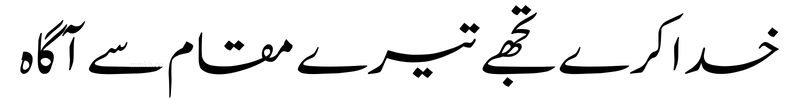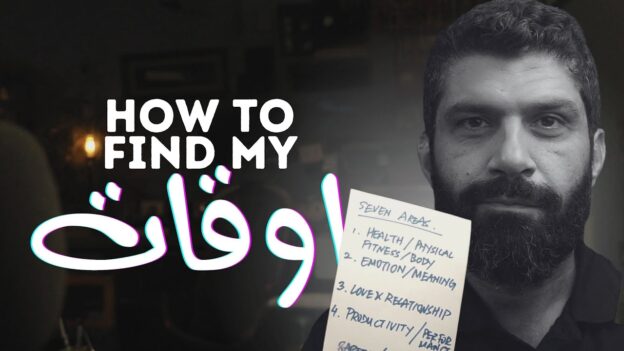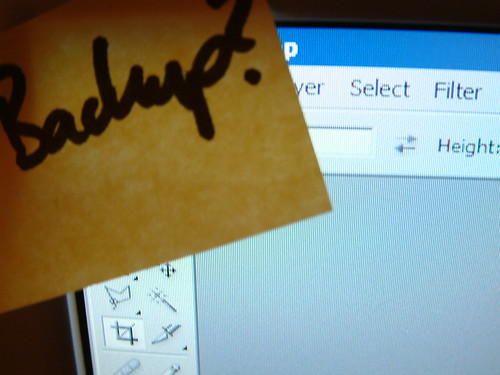
You will know how easy it is to back up all your important data, survive any hard disk crashes, any data loss because I am going to tell you the one tool that is not only easy to use, but is free!
I have tons of files on my computer that pass off as important. From Photoshop files to spreadsheets to articles I am working on, these files are important for my work flow.
But what if my computer goes bust? What if I lose all of my files? What if a power fluctuation takes out the hard disk drive of my computer, what then? All my work, just – phuff – gone!
Scary stuff. But the last time my hard disk crashed out, I bought a new one, installed the softwares and went to work. I had immediate access to all of my files. Thanks to Dropbox.
Your Data Available at all times!
This doesn’t apply to back up only. For people on the go, Dropbox is heaven-sent.
Your data as you input it on your phone, can now be available on your laptop, PC and the internet (via a secure website). The implications are quite fantastic.
Check out the following video to see how easy it has become, thanks to Dropbox.
(For email subscribers: click here to see the video)
And the most fantastic of all features? Dropbox is free!
Click here to download Dropbox now!
Getting Dropbox
You only need to install the Dropbox application on to your computers, and you are good to go.
Here’s what you do:
- Go to the Dropbox website, and download the small application onto your computer. You get 2 Gigs of space for free!
- The application will guide you in setting up your online Dropbox account (you will need an email account for verification purposes etc, so use your permanent email address)
- You will see a Dropbox folder within your computer and that’s where all your data that you want to be backed up needs to go.
That’s it. (if you run into any problems, do ask in the comments section below)
Note: when you do run out of 2 Gigs, you can buy more space.
| Account Type | Space | Price |
| Basic Account | 2 GB | Free (click to get now) |
| Pro 50 | 50 GB | 9.99/month or $99/year |
| Pro 100 | 100 GB | $19.99/month or $199/year |
| Teams | 1 TB+ | Learn More |
Also, when you recommend Dropbox to your friends, you and your friends get an extra 250 MB of space for free. So if you download Dropbox via my link, I get an extra 250 MB and you get an extra 250 MB of space. Neat, no?
How I Use Dropbox
As far as I am concerned, there are two very distinct folders within my computer. One is where all ‘work-related’ stuff goes. This ‘work-related’ folder is the Dropbox folder.
The other is where all my music and video files go. As you can guess, I have not placed my music files onto Dropbox.
I know people who would use Dropbox only to sync their music and movies across all devices. But that’s their choice.
When it comes to music and video files, 2 Gigs runs out quicker. Otherwise, I am still at 60% usage out of the 2 Gigs free limit. And without a doubt, I will buy extra space the moment I run out. Dropbox is easily that good.
If you have any questions, I will be more than glad to help you out.
Dropbox is part of the Resources that I recommend to all entrepreneurs. Brief reviews of these resources can be found on the Resources page. I will be reviewing in detail more products, tools, apps, books and services in the coming days God willing, in hopes that you simplify your work flow and get the most out of your days. I wish us all the best!
##
image courtesy tacker